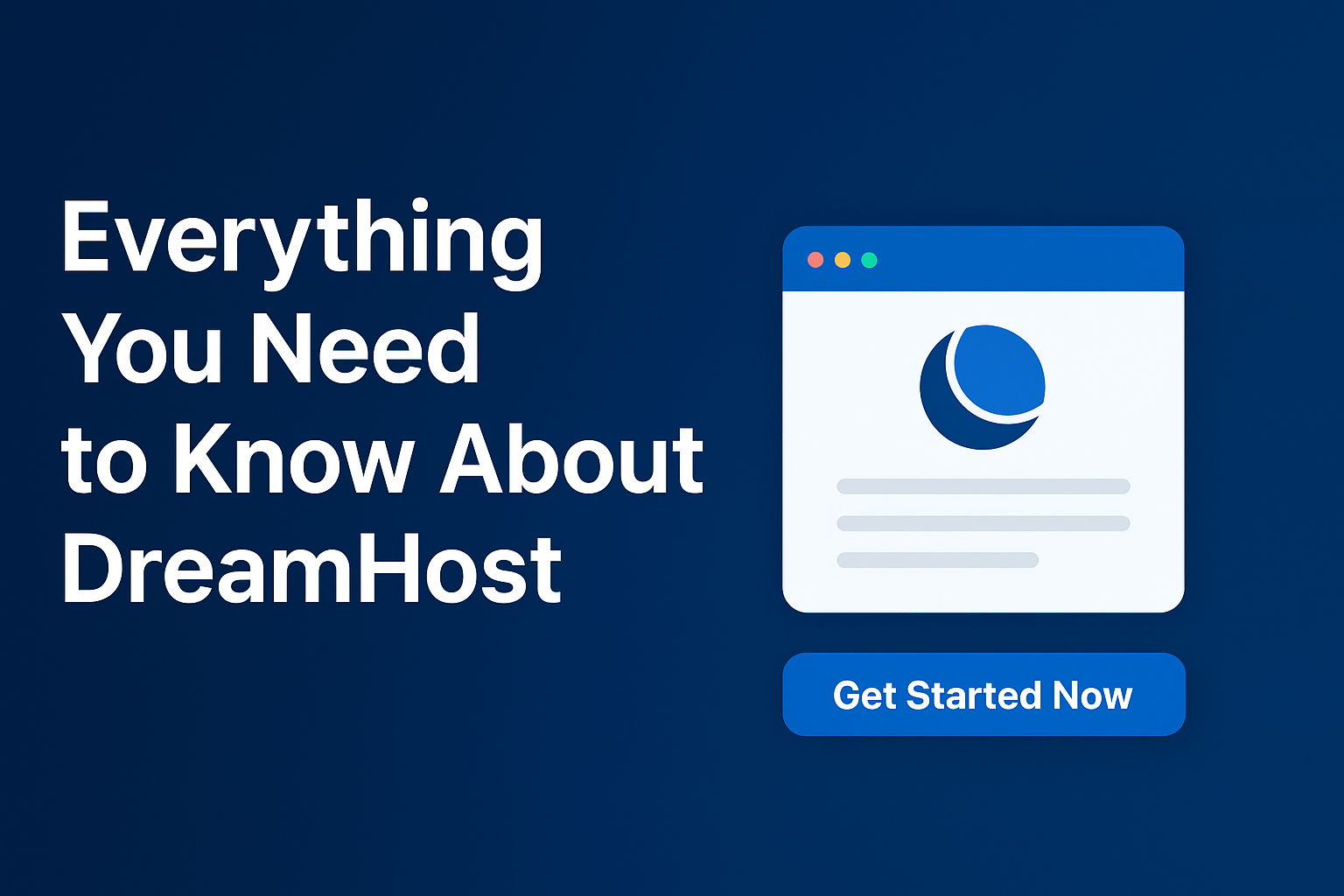One of the best ways to make money online quickly is to use Google AdSense on your blog. You will be able to earn per click after displaying ads on your blog. However, many people are unable to do so because Google AdSense does not simply accept it. And the only question here is how you can monetize your blog. Even so, there are 5 simple steps that you should do to make your blog eligible for showing ads in order to generate money from your pages and posts.
1- Utilizing Google AdSense Checker Tools
Before connecting your blog to Google AdSense, I recommend using some free tools to determine whether your blog is eligible for displaying Ads or not. The website {adsensechecker.com} allows you to check whether your blog is banned or not. This means that any method of artificially increasing the number of clicks or impressions on your Google ads is strictly banned. Sites with adult, copyrighted, drug and alcohol-related, violent content, and other illegal content will not be approved by Google AdSense. As a result, before you sign up, review the AdSense Eligibility Requirements.
There is another tool to check the Google AdSense eligibility by putting the URL of your blog on {webmatrices apps}. Outwardly, If your blog is Google AdSense eligible, you will receive a score of 70% or higher. If your blog is not Google AdSense eligible, you will receive a score of less than 70%. It looks for things like domain age, domain authority, page authority, website traffic, website speed, and so on.
2- Starting up Google Search Console
The Google Search Console tools assist you in measuring your site’s Search traffic and performance, resolving issues, and making your blog stand out in Google Search results. However, it is required to measure your blog pages to discover indexability and traffic. In addition, the Google Search Console will help your blog to be eligible for Google AdSense.
In fact, without a Google Search Console, your blog may not perform well. In addition, you must verify your domain ownership at the beginning. Aside from improving the Breadcrumbs and Sitelinks search boxes.
3- Using SEO tools to Crawl your Blog
After you start the Google Search Console, you probably look forward to crawl your entire blog using SEO tools. At this essential point, I recommend going with ahrefs the best SEO tool. This SEO tool can crawl your entire blog and reveal all issues that you should fix to boost your blog performance. This way will definitely make your blog eligible for Google AdSense.
On the other side, there are other tools for crawling websites for free such as Alpha Crawler, Seobility, and the content king app.

4- Considering the Content
The Content of the Blog
As a first and foremost requirement, Google AdSense only accepts blogs that share unique content, to avoid having thin content which may relocate to plagiarism. Nevertheless, your blog should have enough content and posts on each page and category. Meaning, You should have more than 15 blog posts on your entire website. This is not an official statement. However, it is recommended that everyone at least have it. As a result, you should have at least three to four posts in each category, tag, and page.
Seemingly, Google AdSense informed us that we needed to have enough content on each and every web page. As a result, we must add content to all pages and categories. There should be no blank pages with no content. And these posts must be at least 600 words in length, as this is the ideal blog post length. The greater the length, the more likely your blog will be eligible for Google AdSense.
The Blog Structure
Another essential factor is blog structure, which is the fundamental structure of your blog. As a result, make sure you have a visually appealing header, content area, sidebar, footer, and so on. Always consider whether the structure will appeal to the visitors. AdSense would definitely accept it if people liked it. The first impression of any blog is created by its design, and you can use any professional-looking template (free or paid) on your blog.
5- Setting up Google AdSense
There is another correct step to make your blog eligible for displaying Ads during set up to Google AdSense. Therefore, make sure to follow what is exactly mentioned on the Blogger help page like in this image.

Bottom Line
To summarize, Google AdSense only works with serious bloggers who have original content and an active website. So, If you follow these 5 simple steps mentioned above, your blog will be likely approved to display Ads and ready to start earning money from your published articles. And when you’re ready, read those helpful articles;