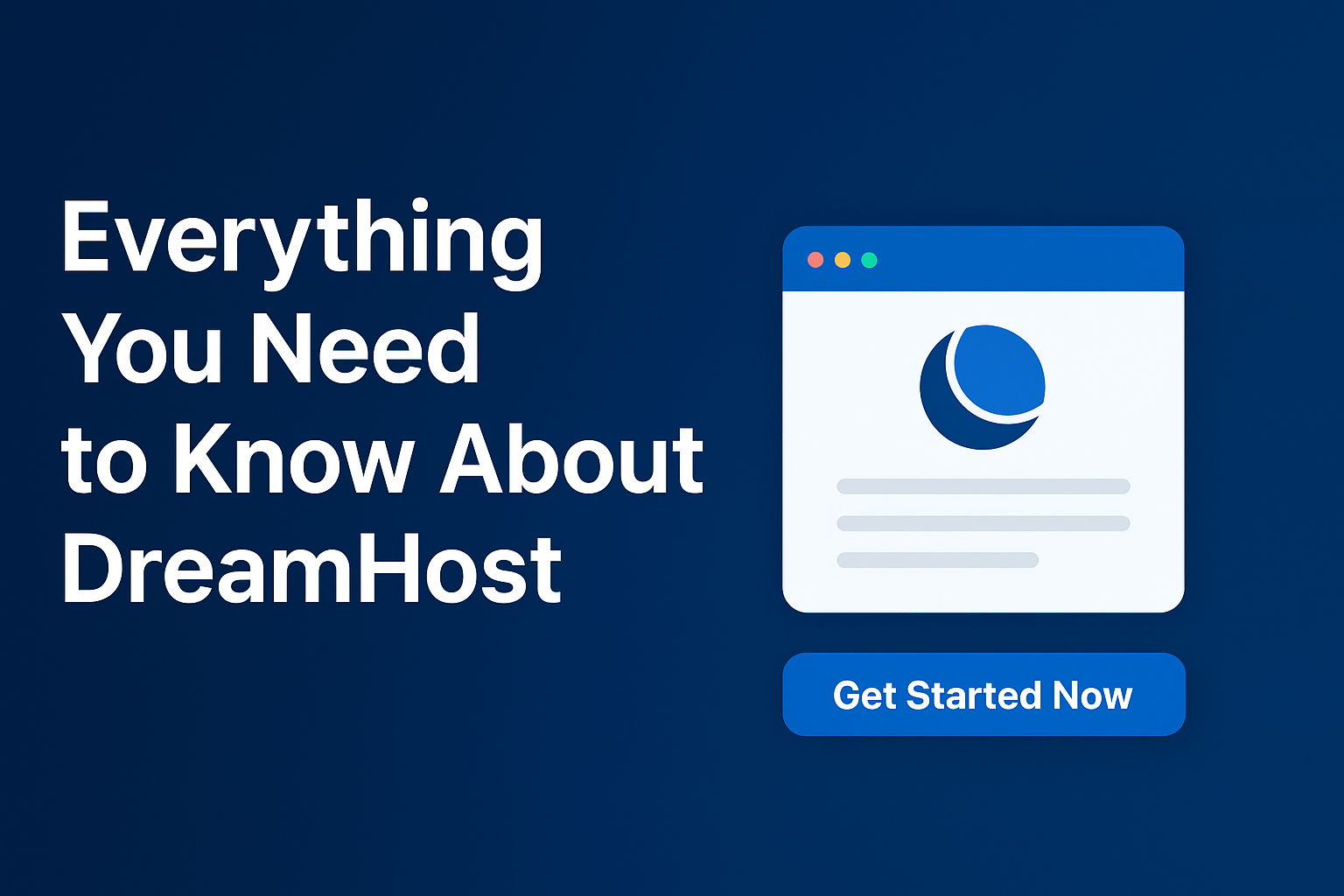Introduction
Letting your website get the Best Permanent Backlinks for free is not a common and easy chance. Nevertheless, there are thousands of sites that offer this kind of service. In this article, I will show you how to get the best permanent backlinks for free by following my simple tips.
Tip 1: Get MozBar Tool to your Chrome Web Store
First of all, I want to start talking about this free SEO amazing tool as a first tip due to its benefits. In fact, Moz has a lot of benefits; however, in this tutorial, we will highlight one of the top advantages of browsing Backlinks sites using MozBar. So, it helps you quickly access the page authority and domain authority of any site or page.
Tip 2: Understanding the Follow Backlinks Types
Obviously, “follow” and “dofollow” terms don’t exist. We just use them for convenience to differentiate them from “nofollow” links.
Most of the Backlinks are “nofollow” and similar to this HTML form:
<a href="https://hitutorial.com/" rel="nofollow">Click here</a>
For more information, I suggest visiting Semrush and reading the article.
Tip 3: Ensuring That Social Media Sites Backlinks Are Not Counted
Technically, everyone can backlink with Facebook, Instagram, and X. Nonetheless, they are no longer using “rel=nofollow”. Therefore, profiles, posts, and tweets might contain Followed links.
Tip 4: Getting the Best Permanent Backlinks For Free
Last but not least, there is a list that has more than 1000 sites to Get the Best Permanent Backlinks For Free.
To begin, you can visit the direct link to that {page}. See the image below.
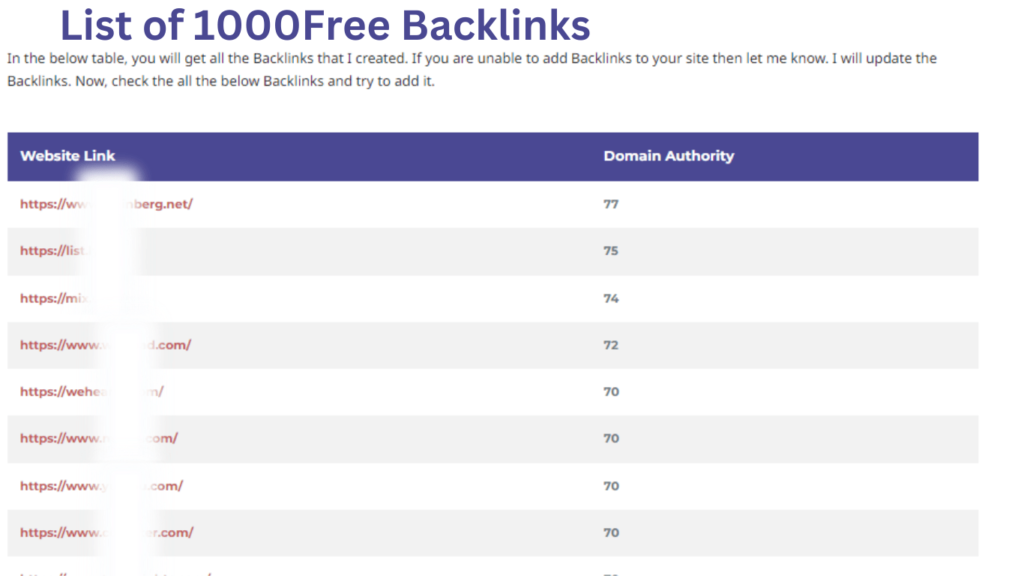
I recommend starting with the website (listl.ly and awwwards.com) to start building the “nofollow” Best Permanent Backlinks to your website.
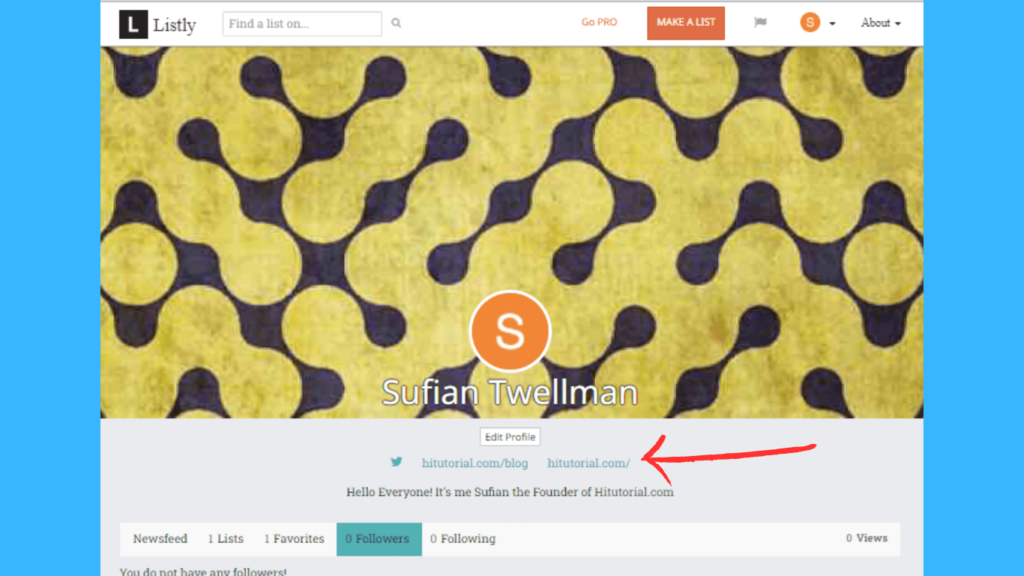
The matter is similar when adding details including your website to any social media platform. However, here you should do a quick verification after finishing submitting your website link.
To begin, while you’re on the page, right-click and select the “Inspect” option. Then, hold Command + F or Ctrl + F to search for “nofollow” in the code. After, Scroll to find the highlighted nofollow attributes. It should look something like this:
<a href="https://hitutorial.com/" target="_blank" rel="nofollow noopener" class="">hitutorial.com/</a>Conclusion
In conclusion, I think the matter of building Backlinks is super easy. Don’t forget to follow these 4 tips to Get the Best Permanent Backlinks For Free.