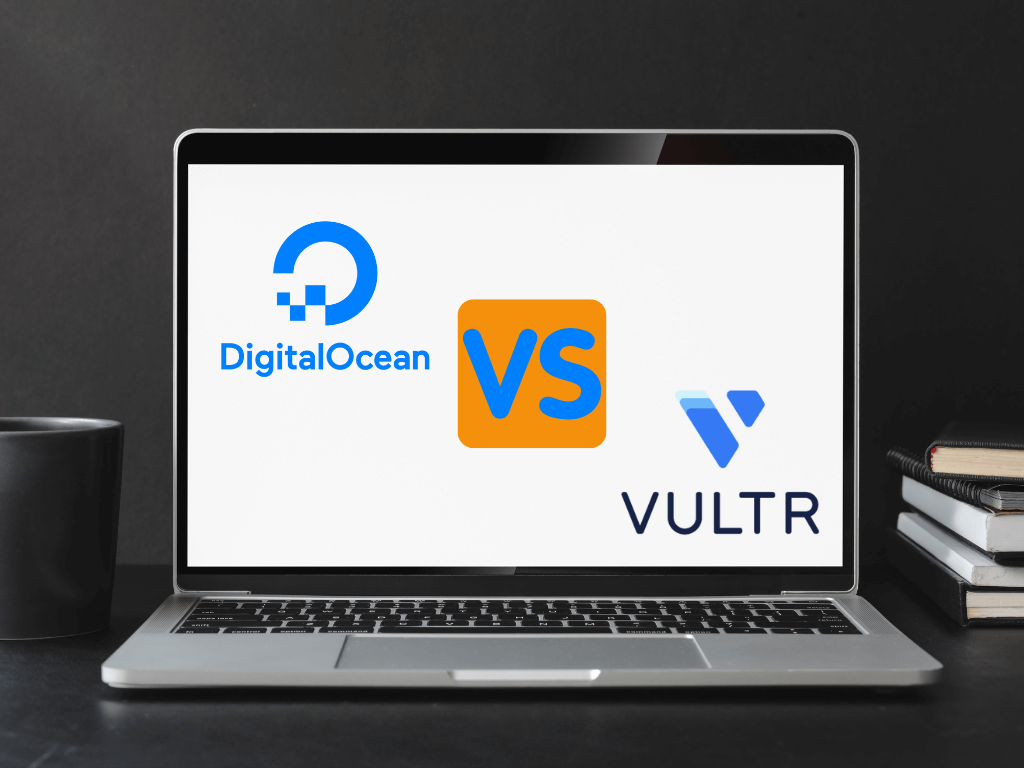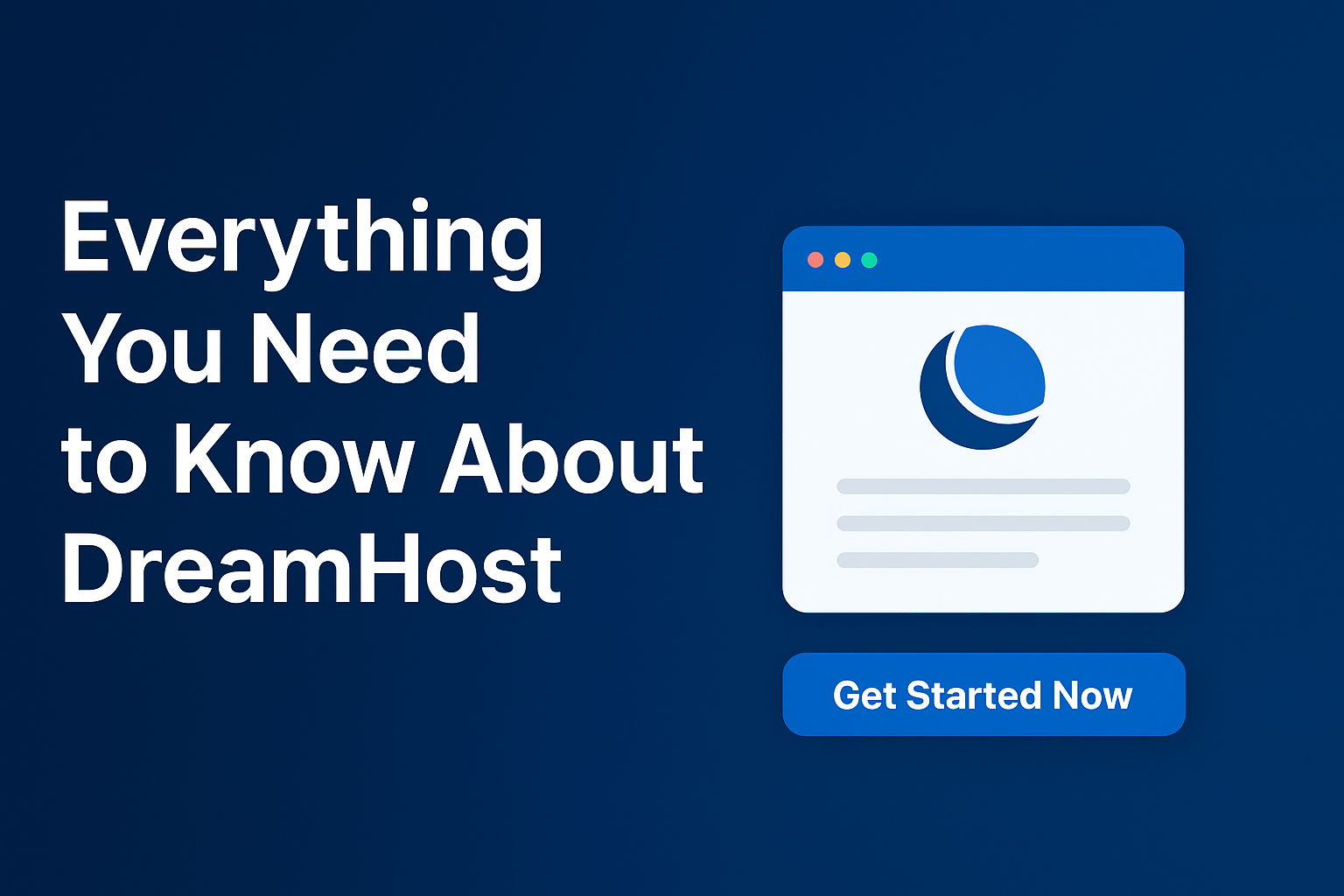In this article, I’m going to make a comparison between two-tier Digital-Ocean vs Vultr and benchmark them in order to highlight and discover which one is better for you, your website, and your needs in general. Whether you want the cheaper VPS or the best performance server for outstanding results.
Digital-Ocean vs Vultr – Pricing
When it comes to comparison, most individuals are looking for the price and see if they are capable to buy or not, especially when they buy recurring hosting. Both Digital-ocean and Vultr are providing amazing prices.
How much Digital-Ocean can cost you?
Basically, hosting a website with Digital-Ocean can cost you up to $5 monthly featured on 25GB of storage and 1GB RAM.

How much does Vultr cost you?
Regularly, with Vultr you can host your Server starting from $2.5 Monthly powered by 10GB of storage and 512MB of RAM.

When it comes to pricing the most used VPS deal to host your website is $10 monthly ( 2GB Ram / 50GB SSD ). In this case, Vultr is more cheaper than Digital-Ocean as you can start and test for only $2.5 monthly.
Digital-Ocean vs Vultr – Network Performance Map
The most crucial thing to do first is to choose a server that is local to you.
Vultr – Map

Vultr is the greatest global network, giving you quickly and simply deploying a low-latency infrastructure solution no matter where you or your customers are.
Digital-Ocean – Map
Digital-Ocean operates 14 data centers in eight different geographies. A region is a geographical location in which one or more of our data centers are located.

Due to limited capacity in NYC2, AMS2, SFO1, and SFO2, only customers with existing resources in those data centers can create additional resources.
Both Digital-Ocean and Vultr provide SSD block storage choices for those looking for a quicker storage alternative. Vultr‘s is now offered in 25 locations. It costs 10 cents per GB and may be connected directly to your server. The smallest size is 10GB. Block storage is similarly 10 cents per GB at Digital-Ocean, but with a minimum capacity of 100GB. Most of their locations provide block storage. In terms of storage, Digital-Ocean outperforms the competition.
Digital-Ocean vs Vultr – Functionality
After discovering the network performing map and comparing the pricing, it is essential point to know about the functionality and see which one is better for a beginner to launch a WordPress.
Starting a WordPress with Digital Ocean (Beginners)
Starting a WordPress website with Digital-Ocean requires 4 simple steps which suitable for newbies. Furthermore, users do not need to install any external programs like Putty, and so on.
Here you can learn how to make a WordPress website on Digital Ocean!
Starting a WordPress with Vultr (Beginners)
Vultr also provides one of the simple strategies to launch a website on WordPress. Even though, users are required to run PuTTy to install the SSL certificate using only one click.
Here you can read the full article about creating a website on Vultr!
Digital-Ocean vs Vultr – Bonus
Both Vultr and Digital-ocean provide the best offer for new users to start.
Digital-ocean gives you $200 as credit over 60 days.
Vultr gives $100 as a bonus to test for 30 days.
Digital-Ocean vs Vultr – X-Factors
When comparing Digital-Ocean vs Vultr, each provides appealing features and pricing differences over the other, and the choice ultimately comes down to your use case. Do you value storage more? Do you want the ability to downgrade your servers at any time? You will most likely require Digital-Ocean. Want DDoS protection, more performance for your money, custom ISOs, or Windows? Vultr is the solution.
Conclusion
To summarize, there are no conclusions when comparing Digital-Ocean vs Vultr. Because both are fantastic platforms for Virtual Private Servers. As a result, new users and beginners may easily build a website on WordPress with a bonus of the equivalent of up to $200 to test it.
I hope this article was helpful to you. If you have any questions, just write them down in the comment section.