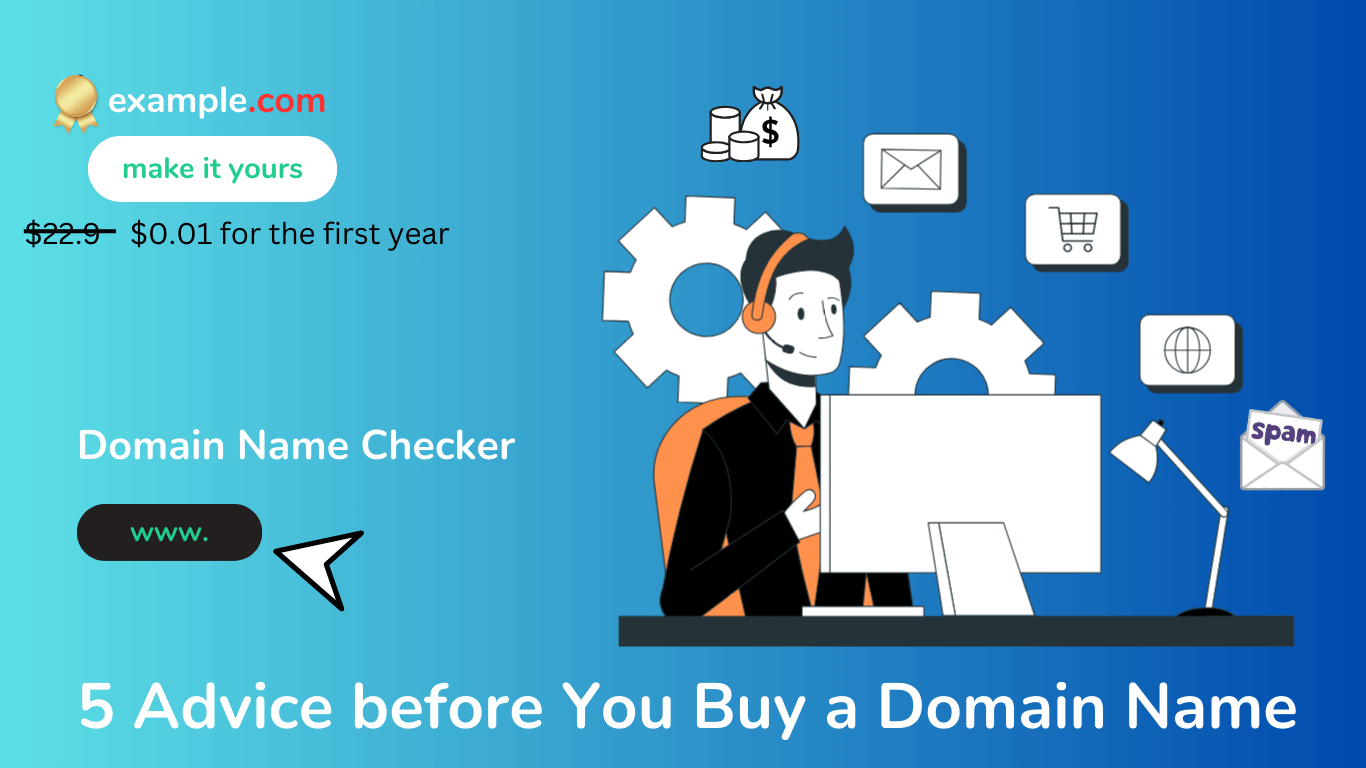Before You Buy a Domain Name
I want to tell you a story of mine when I first took a step to buy a domain name. Honestly, I had no information about buying a domain name, because the matter is too simple. The reality is everyone can buy a domain name. But, I think no one warns you of what could happen after you buy the wrong domain name. So, I made a BIG mistake when I registered my first domain name without following the 5 advice. As a result, my first registered domain was banned permanently by Google.
Do Not Worry Now!
In this blog post, I will show you 5 advice before you buy a domain name, ensuring to not do the same mistake that I have made.
If you are unfamiliar with domains, read how to get the relevant domain name for your business.
5 Advice Before You Buy a Domain Name
Please note that the 5 Advice Before You Buy a Domain Name are discovered by a long journey of experience pursuing this niche. Additionally, all 5 advice are tested before being mentioned and published on my blog. Basically, I will put all trustworthy sites with not spammy links and images that will help to understand this article to avoid my previous big mistake.
Use Domain Name Generator
Domain Name Generator is a free online tool available at almost all domain registrations to simplify domain brainstorming. Let’s take the GoDaddy domain name generator to prove how it’s helpful. To begin, enter keywords that are relevant to your niche, and the tool will suggest domain names that are an exact match for your keywords with many different domain name extensions.
For example, I choose the keyword “SEO Best” to test the tool by finding domain name availabilities, suggestions, and more. Now look at the image.
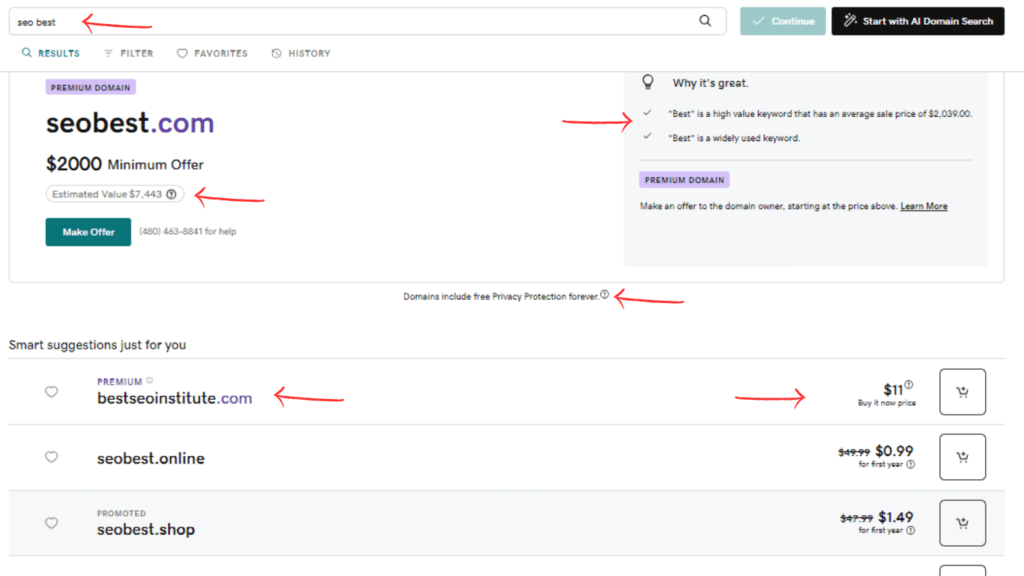
There is something important you should know when using this tool to generate domains for the targeted keywords. I added red arrows to indicate the greatness of a domain name which is mentioned in the image, some smart domain suggestions coming with multiple TDLs, and the prices. So, there are many domains available to buy, plus the premium domains.
Technically, this generator tool suggests the best not-registered domain name. So, we find some great names such as “seobestonline” and “seobestdeals“. What’s more, both are “.com“.
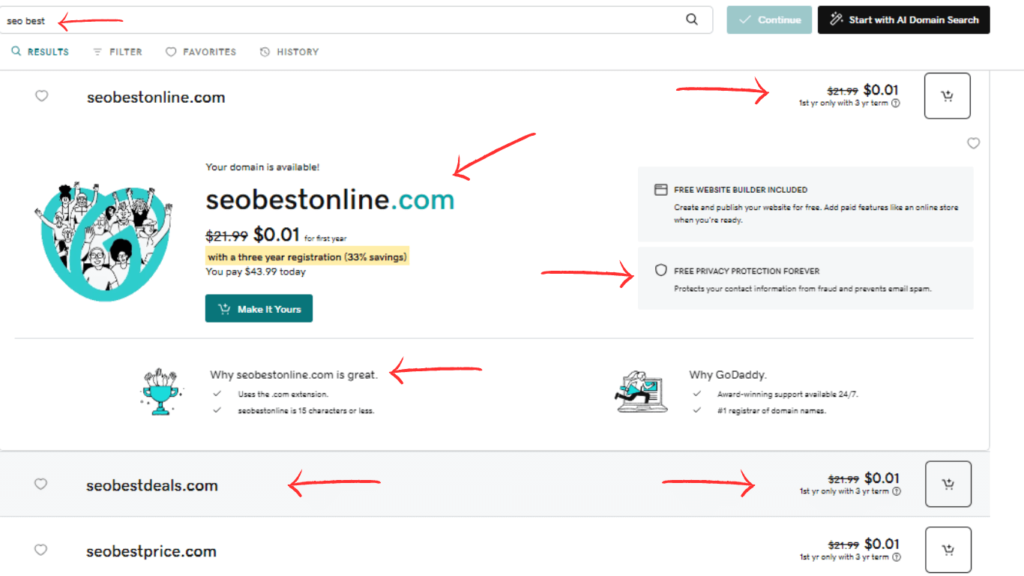
Check the Value Appraisal of the Domain Name
Secondly, we will follow up on the advice by checking the value appraisal of the domain name before registering. Here is also a value appraisal tool on GoDaddy, yet is limited. So, only have 3 trials daily to check any domain value.
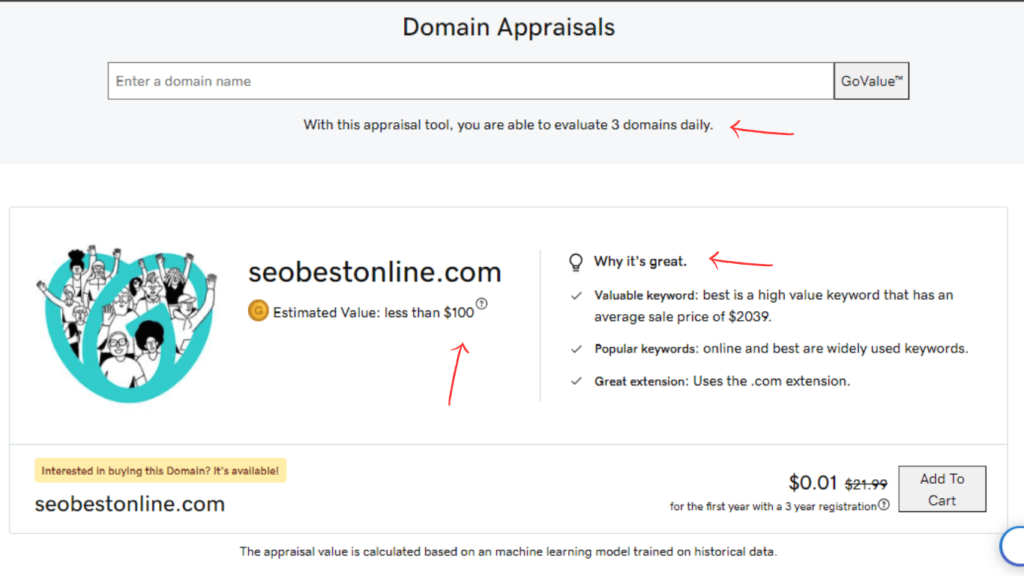
So you see in the image that the estimated value of this domain is $100. Ensure that you are able to see the value for only 3 domains daily. However, other sites offer this tool unlimited like dynadot.com, and here is the image.
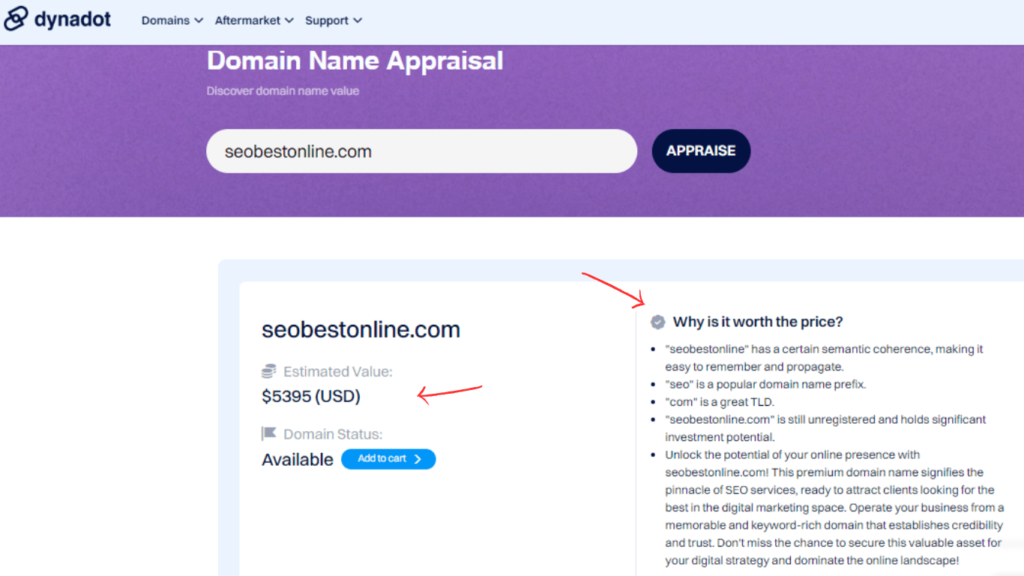
Seemingly, the Dynadot domain name appraisal tool is totally free despite its estimate being much different than the GoDaddy tool. Nevertheless, it is useful to read why the targeted domain is worth the price.
This advice is important if you decide to sell domain names in the future. The high price at which a domain name will be sold is based on its estimated worth.
Read what it needs to know to sell a domain on Namecheap and GoDaddy
Check a Domain Name Authority
Third, despite a domain name having a high estimated value, it could be bad for you.
Why?
If a domain name has a high domain authority (DA) might be great for you to take it, or vice versa. But, not 100% guaranteed. Look at the image.
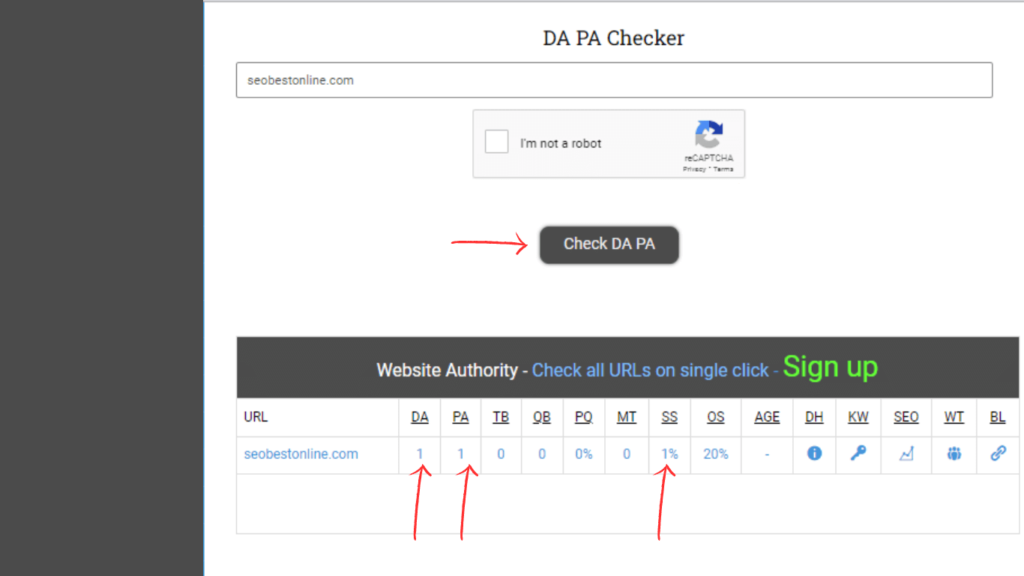
What does it mean?
This domain has only 1 for each DA and PA. However, the SS is 1% which means is safe for you regardless of the lower domain rating.
Another image to see some different results using the Website SEO Checker tool.
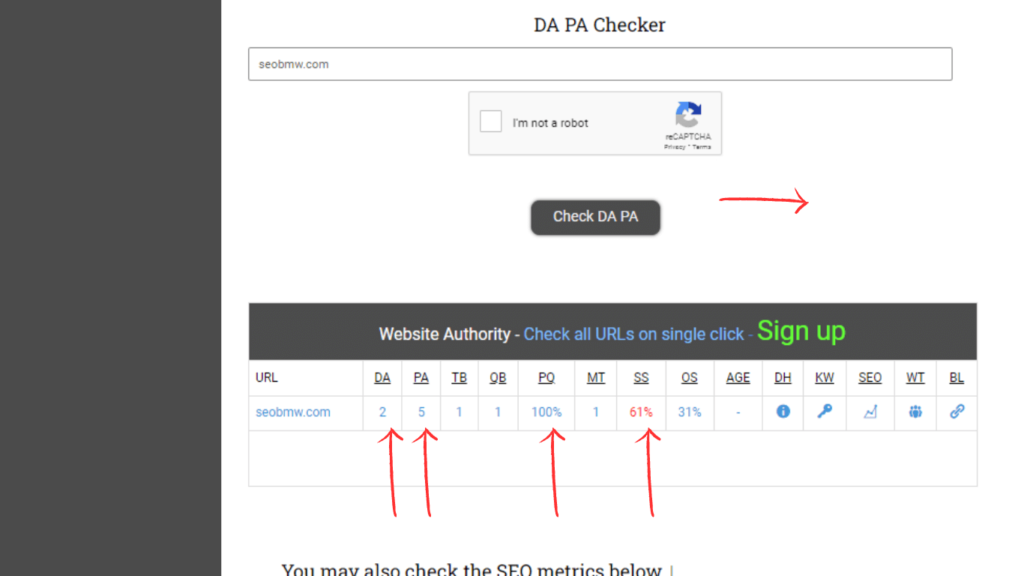
The “seobmw” has some quality Backlinks, yet the Moz Spam score is 61% which means is not safe to buy it.
According to webfx.com, A spam score is a metric that measures a website’s likelihood of being penalized by search engines for engaging in spammy practices, the higher spam score, the worse Backlinks your website contains.
Therefore, it is important to check any domain name backlink before registering it. I suggest to use Use Moz.com
There is also a wonderful tool to check both the backlink’s spam score and domain authority.
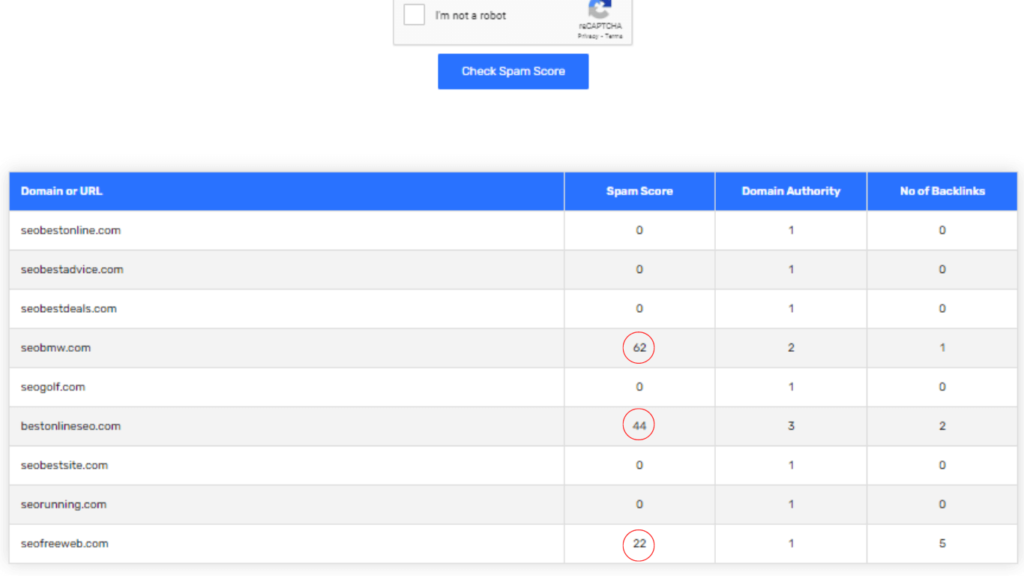
This tool is provided by reviewgrower.com which allows users to enter 50 URLs to check both domain authority and backlinks spam score.
A domain spam score should be less than 5% to avoid problems.
Check the Blacklist of Domain Name
According to Hostpapa, If a website is blacklisted by Google, it will not appear in search results until it is removed. Additionally, web browsers will display a warning notice recommending users avoid the website.
To check if a domain name is blacklisted or not, there are many websites. Following up on our 5 advice, I will use mxtoolbox.com. Look at the image.
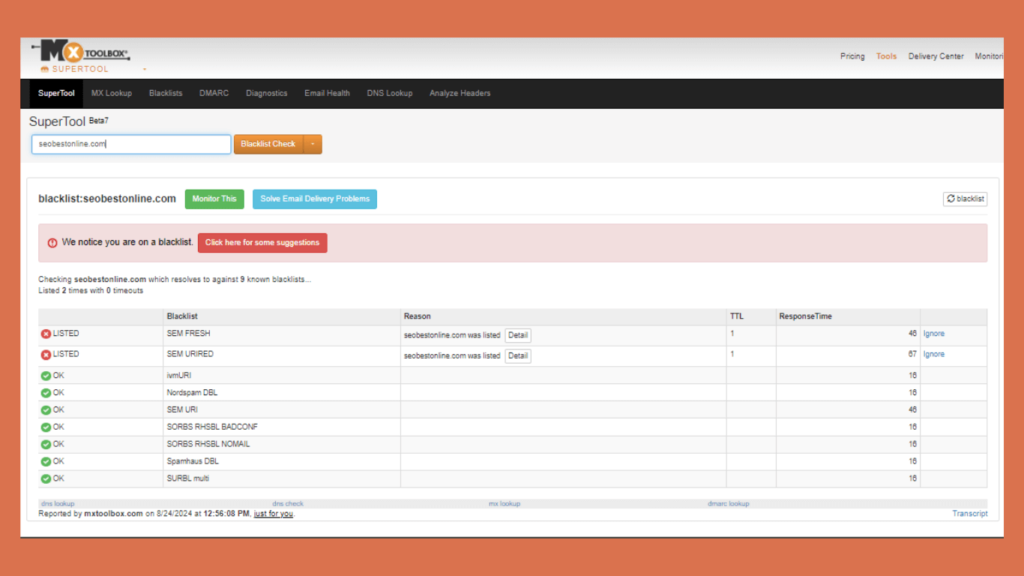
Note that free tools are not always 100% accurate!
Checking the Prices Before You Buy a Domain Name
Finally, the fifth advice is to check the right price before you buy a domain name. Some domain registrations like GoDaddy and Namecheap offer good prices. However, there is something important to do before it is over.
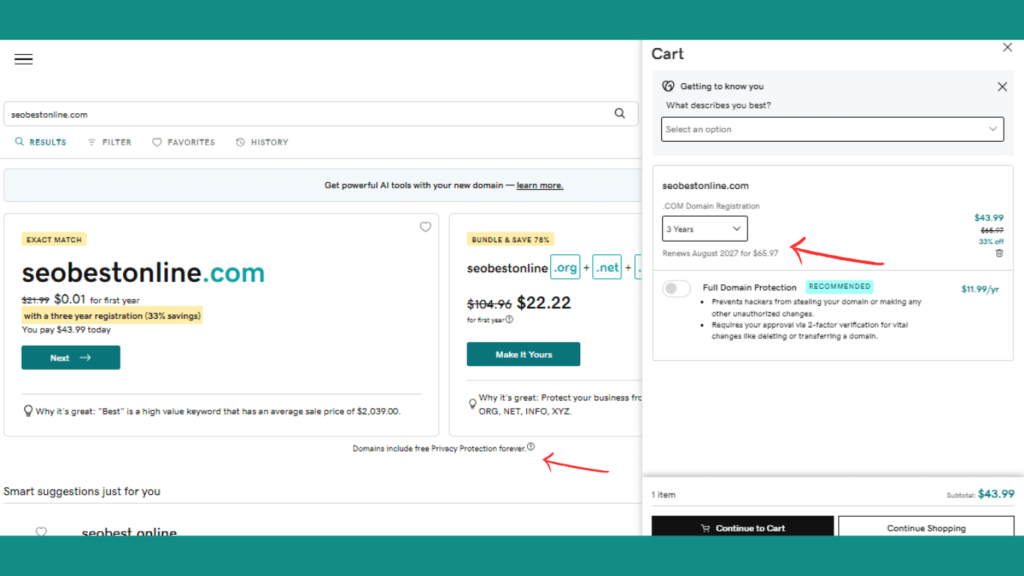
This image demonstrates a 3-year best-offer price to buy a domain name. But after that, the renewal price will increase.
Forget about the $0.01, this is just a commercial term to attract new customers!
On the other hand, buying a domain name on NameCheap may cost less, especially if you are buying the domain for the first time.
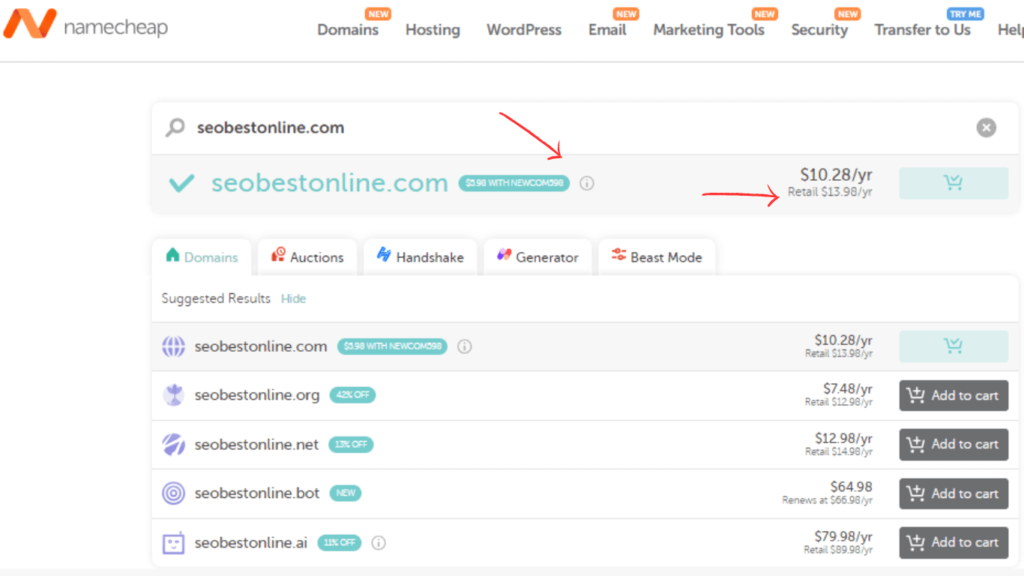
Be sure that the domain name “.com” costs around $11 for the first year and the price increases during the renewal normally.

Domain Name’s prices are changeable!
There’s Still a Catch
So you see, if you buy a domain name at first sight before using and tools mentioned in my 5 advice, it could delay your business from growing and reaching tons of audience globally.
Not too Fast!
It’s important to note that a domain name can become blacklisted and receive a bad quality Backlinks which could be penalized or banned by Google. As a result, always be careful.
If you face any issues related to this article, don’t hesitate to contact us.