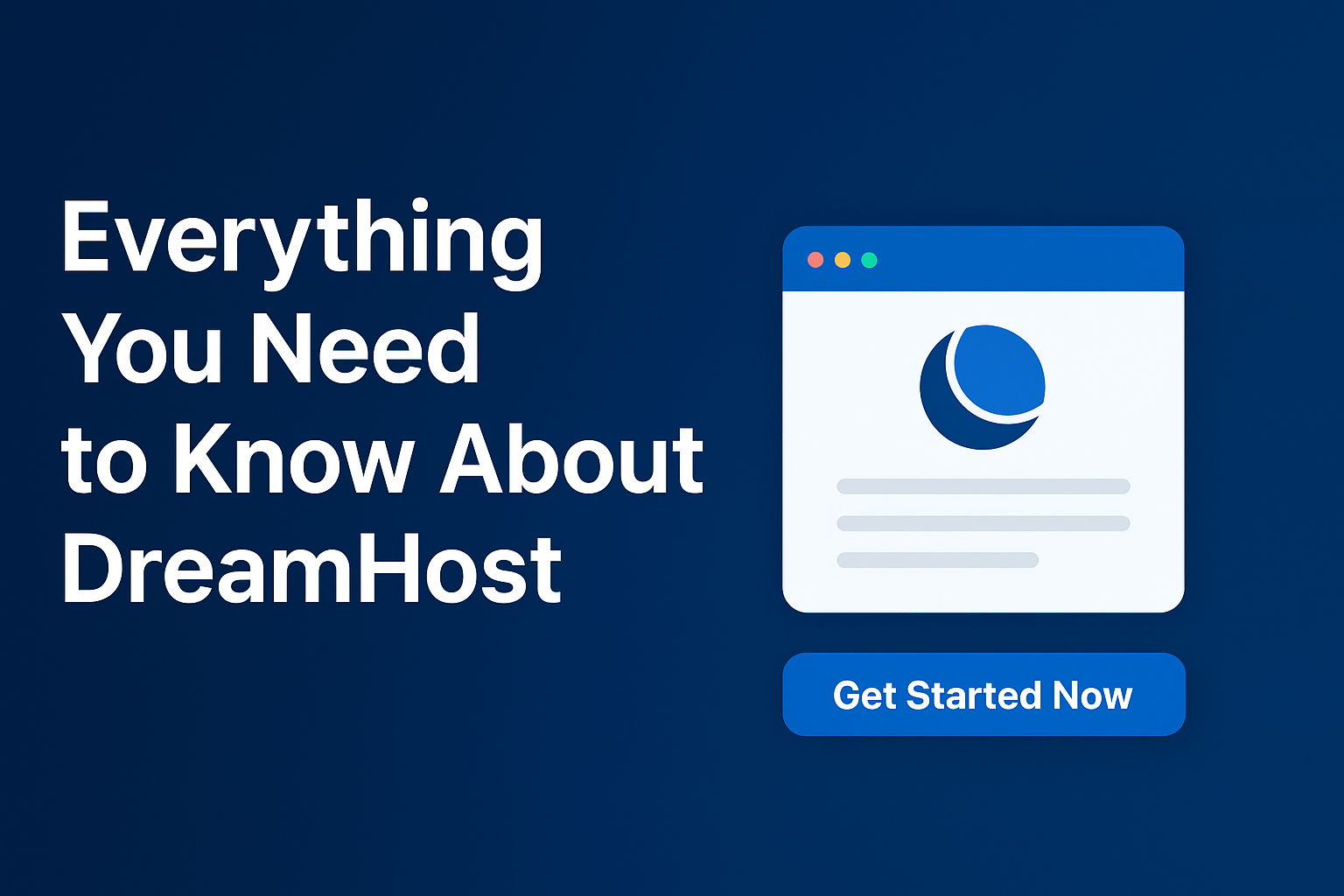Introduction
In the previous article, I mentioned all details about how to build your website for free with WordPress.com. While today, you will discover the difference between 2 domain names: WordPress.com vs WordPress.org, and which one is more functional and more suitable for you to build a successful website for your online business.
But before going immediately into building website details, I recommend you to read How to Create a Free Website with WordPress.com.
A new user can create a WordPress site using either WordPress.com or WordPress.org. While both of them provide the popular WordPress site-building and content management system, there is a distinction—and understanding those distinctions will help you make the best option for your new website and WordPress hosting requirements.
WordPress.com vs WordPress.org
The differences between WordPress.com and WordPress.org stem from the contrasts between Shared hosted and self-hosted ( VPS ) websites. Therefore, selecting between them is mostly determined by the extent of your control desires over the design and maintenance of their site.
WordPress.com
Simply, you will create your site with no coding needed and run it with others as a shared host. Any user, can start for free, install themes, and publish his/her website. As a result, this option makes WordPress.com very popular for students and bloggers who don’t have experience with the full range of modifications offered by WordPress.org.
Furthermore, WordPress.com provides a variety of options, beginning with the most basic and least expensive account. Users may upgrade to premium plans such as Personal, Premium, and Business for more features and choices such as installing a custom theme. Each of these subscription plans provides more flexibility and control over the site’s operations, making it more similar to a self-hosted WordPress site.
WordPress.org
It is the Virtual Private Server or Self-hosted Server of the home WordPress programming using a library of PHP templates. This option gives customers complete control over their websites, including the ability to install themes and adjust other features.
In addition, WordPress.org offers several regions across America, Europe, and Asia for clients to host their Virtual servers. Customers may choose from a variety of features like as cPanel, Plesk, and LAMP. They can also improve their chosen storage.
Which one is More Functionality?
WordPress.com – Functionality
The Shared host makes you start building your website quickly and may cost you around $3 monthly. As well, you can customize a theme, install plugins, and publish posts. Additionally, you can upgrade your Hosted account for more features anytime. WordPress.com will help you to easily build your website without any experience needed.
However, WordPress.com has certain limitations, like the aim to generate money through Google AdSense and the inability to upload themes and plugins.
WordPress.org – Functionality
WordPress.org may cost you $5 monthly to host your Virtual Private Server with Contabo, Vultr, or Digital Ocean. Furthermore, it is up to you to maintain and design your website as you see appropriate. On the other side, you need many requirements to develop your website.
However, WordPress.org provides limitless customization and functionality to help you grow your business.
Which one is Suitable for You?
WordPress.com – Suitability
As a beginner, WordPress.com will be more suitable to make a free blog and publish your thoughts. But, you will not test WordPress until you upgrade, customize themes, and install plugins. Therefore, you better start directly with Bluehost or Namecheap making sure you can create a good website with nice hosting.
WordPress.org – Suitability
Beginners may also get started right away with Self-Hosted and launch websites. WordPress.org allows you to host your private server and handle all features yourself. Regardless of whether you require programming requirements, WordPress.org is the greatest alternative.
Bottom Line
In brief, both those domain names: WordPress.com vs WordPress.org are selected by individuals. WordPress.com is comparable to renting a home. You only have a limited amount of power and control over what you can and cannot perform. On the other side, WordPress.org is equivalent to owning a home. When you have complete control, you can do whatever you want.
Make sure that You can absolutely go from WordPress.com to WordPress.org and migrate all of your data very effortlessly.