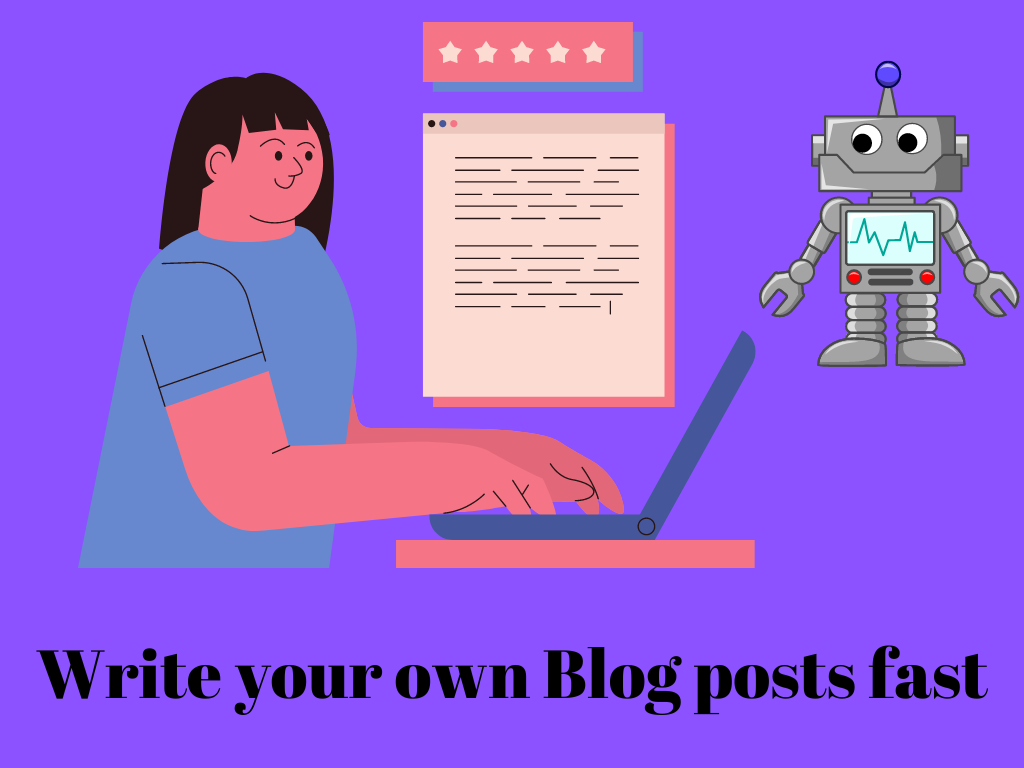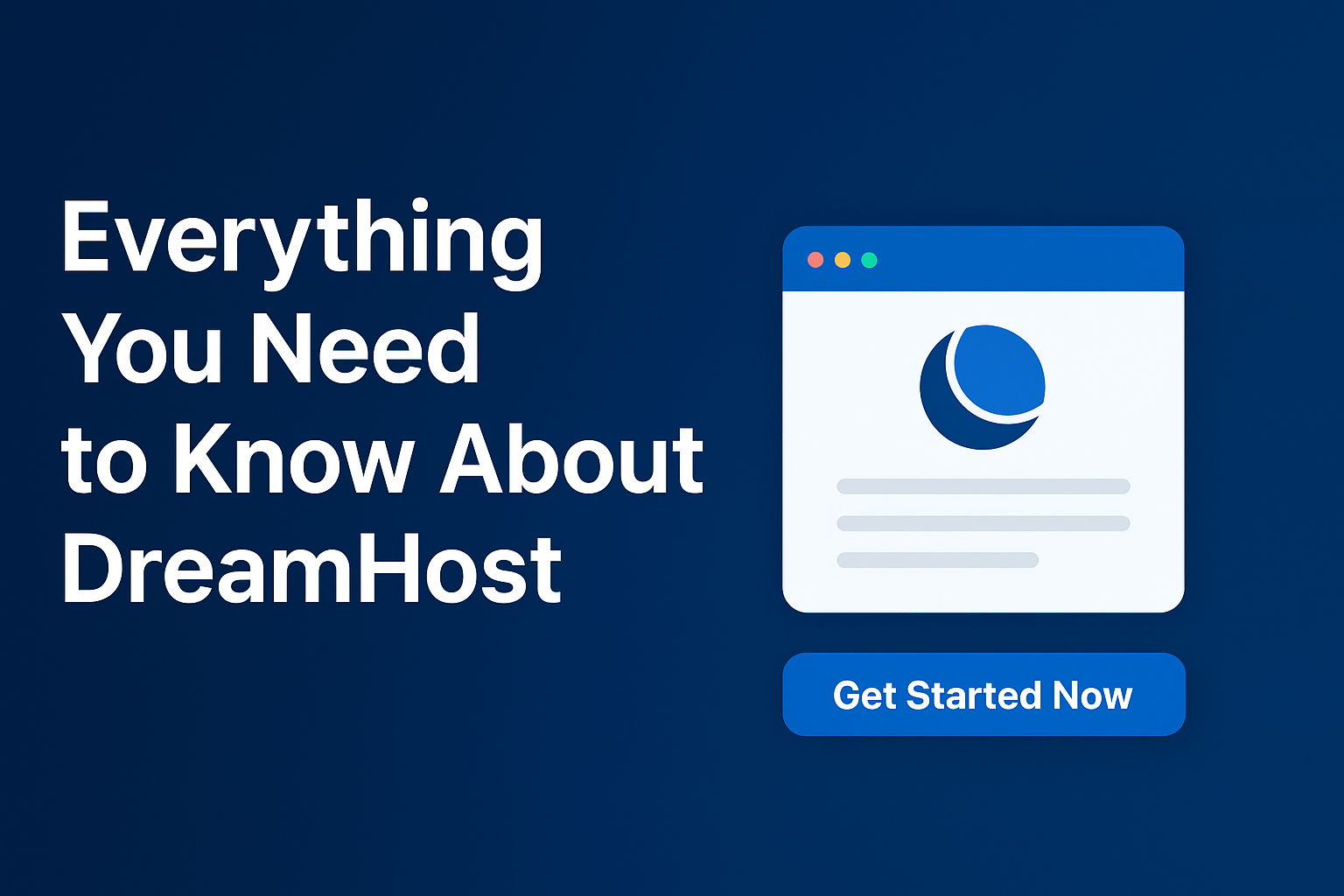Road to Write a Blog post
The key purpose for creating blog posts correctly and quickly is to assist you in driving genuine visitors to your website. Nowadays, Many beginners have not yet understood how to make quality blog articles for the audience, which is why they fail within weeks of starting blogging. In this blog article, I want to show you how to write a blog post properly and quickly for your audience, even if your English writing is not perfect.
And, here are 3 top steps you should follow to write a blog post properly and quickly:
Find Similar Blog Posts
Before you start searching for similar articles to your content, choose the title that you are going to write and review to make all steps easy for you.
Let us suppose that your content is about Finance and cryptocurrencies and the title you select is: How to buy Bitcoin with PayPal. Then copy-paste it on the Google search bar, open like 5 articles, and read them very well.

The goal of finding and reading similar posts to your content is to take notes, skim all sub-headings, and uncover the overall notion about your targeted topic.
On the other side, you can watch videos on YouTube related to your content.
Outline the Blog Post
In this second step, open a new post on your WordPress or Blogger dashboard, and write down the title, and subheadings like this image example below

The first step was to ensure that you are capable of writing a quality blog post after reading several articles relevant to your topic.
Writing an Introduction
The introduction’s objective is to provide your reader with a clear picture of what your article will cover. It should include some background information on the specific problem or issue you are addressing, as well as a clear overview of your solution.
In this sequence, your blog post should incorporate three major points:
- An initial hook to attract the reader’s interest.
- Relevant Background information that the reader should be aware of.
- A thesis statement is a statement that summarizes your primary point or argument.
You may find a good intro by reading articles or just reading my blog posts to see how easily I compose introductions by following these three major points.
Writing Subheadings
The protocol subheadings should only contain terms that indicate what material follows, not summaries or conclusions. In addition, Headings and Subheadings perform three crucial functions: they show readers how the information is structured at a glance, they draw attention to key topics, and they underline links and transitions between concepts.
If you want to write strong subheadings that will pique readers’ interest, here are some guidelines to follow:
- Write relevant subheadings
- Make them engaging
- Include keywords and phrases
- Use parallel structures
- Focus on progression
Reading your article should always have advantages. As a result, try to include some of them within your subheadings. For example, if you’re writing about how to buy Bitcoin, the subheadings may be the stages themselves to help the reader follow along.
Another useful topic to Rank your Blog Posts Top on Google with the SEO tips!
Writing a Conclusion for a Blog Post
A conclusion is a summary of a lengthy work that includes all of the highlights but a few of the details. It’s used as a description so that people may get a sense of what the larger work comprises without having to read or skim it.
For example, if you’re writing a blog post on buying Bitcoin, each paragraph will most likely be about a different target platform for buying BTC. You should briefly discuss each Exchange platform again in your conclusion. “The largest digital coin exchanges are Binance, FTX, and Coinbase.” Therefore, give your readers something to consider.
Make Robots write for you
After understanding the first two steps, you may require the assistance of robots AI to generate a blog post quickly. And here’s what the majority of bloggers use, which includes me.
Try Jasper
Based on artificial intelligence, Jasper is one of the greatest software applications for helping you write rapidly and easily, as well as creating outstanding content for you. Furthermore, you can start and taste it for free.
Use QuillBot
Using AI robotic power, QuillBot is a paraphrasing tool that assists millions of individuals in rewriting and improving any sentence, paragraph, or article. In addition, you can join and taste it for free.

Add Grammarly to Chrome
It is a comprehensive free tool that helps you write mistakes-free is social media sites, blog posts…etc.
Grammarly receives 35 million monthly visits, the majority of which are from the United States, according to Similar Web. This simply means, that American citizens also are using the grammar app correctors to write a blog post fast and correctly, and for other usages.
Install Trinka AI
Trinka ai is a Grammarly alternative that can also assist you in writing error-free articles.
Additional Settings
- Install the Yoast SEO plugin for WordPress, which aids in the analysis of writing results.
- Join Seobility or any other free SEO online tools to check your complete website by crawling all article links to analyze errors and problems.
- Go to ChatGPT to generate a good unique artificially intelligent text.
Conclusion
To sum up, learning how to write blog posts fast and correctly is a bit of successful blogger advice. Always remember to read, examine articles, and watch videos before you start writing your own. In addition, focus on the introduction and always create an amazing hook to attract readers. Also, use easy subheadings related to the topic to make the blog post easier to read. And, always conclude your article with a nice brief. Furthermore, install all the tools that help you write rapidly and with error-free sentences.
On the other hand, if you are a WordPress user, you might also install the Yoast SEO plugin, which will help you in writing SEO-friendly blog posts.
I hope this blog post was quite beneficial to you. If you have any comments or questions, please leave them in the comments section to receive the right responses.