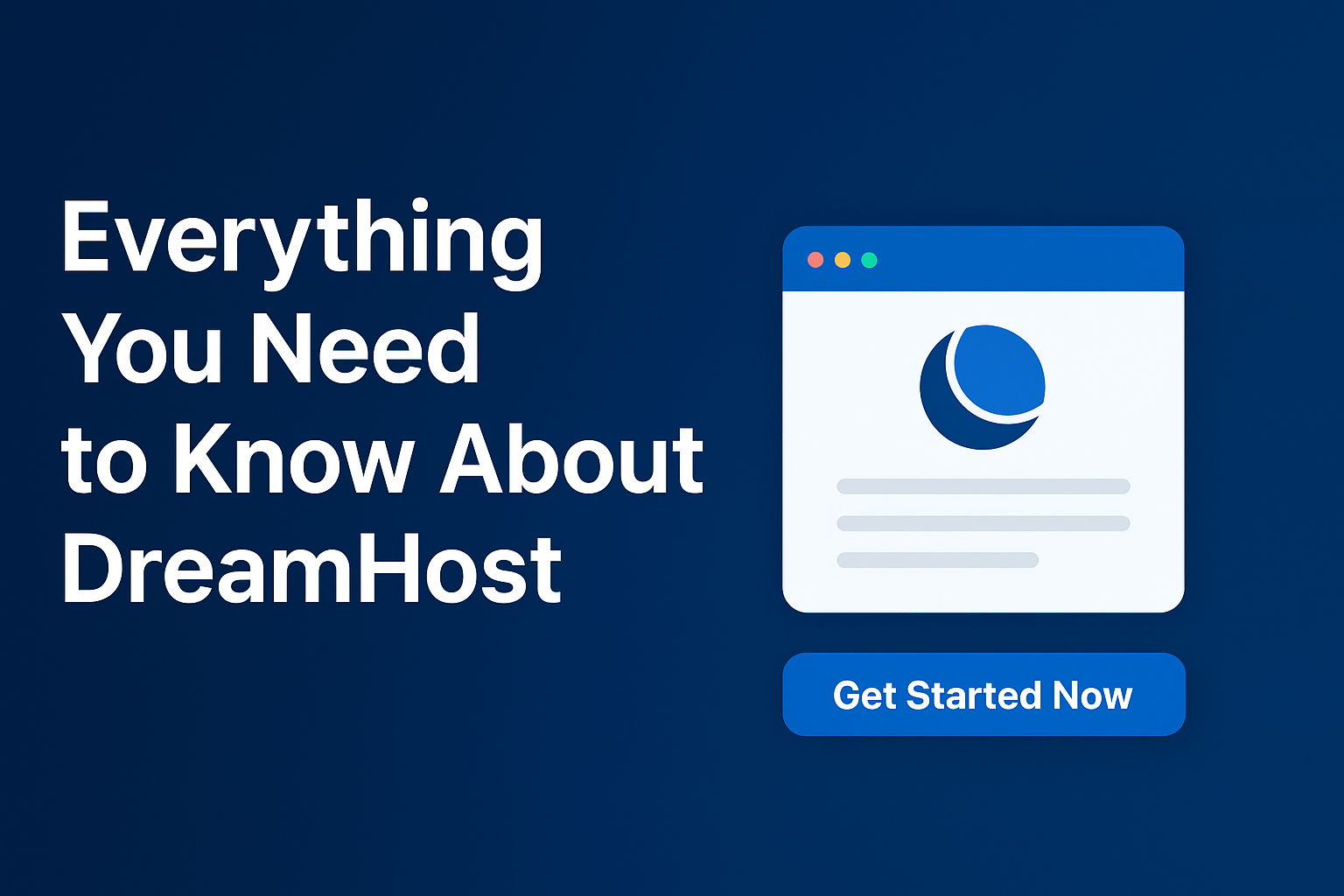Do you know that anyone can create a free business email like mine ([email protected])?
I created this one for free because it is very important to my domain name! And I recommend that you create a business email in order to optimize your online business.
What is the Significance of Business Email?
In fact, I was rejected from the Sendinblue affiliate program before creating my business email. You can see their rejected message clearly in this image.

I can only be approved again if I reapply with a professional email address. And this is precisely why having a business email is important.
What is a Business Email Address?
A business email address is a company’s unique email address. It is typically the same as the company’s name or domain. Typically, the business email address is used to send emails to employees and customers like others ( @gmail / @yahoo).
For instance, [email protected] is a personal email address, while [email protected] is a business email address that describes and defines a company’s unique email.
How to Create a Business Email for Free?
Many people wonder if they need a website to create a business email. To answer this question quickly, having a business email does not necessitate having a website or purchasing web hosting. However, having a domain name is required for creating a free business email. As a result, having a domain name is the key to having a company-unique email ( [email protected] ).
How do you create a free Business email with a Domain Name?
If you have a registered domain name ready, you can add an email business easily inside a platform like Namecheap. But unfortunately, you will get only 2 months of freemium.

However, when you buy web hosting, you can get access to business emails. And note that Namecheap is not the only company that provides these services.

How to create a 100% Free Business Email?
If you don’t want to pay extra money for a business email, I’ll walk you through completely free methods to create one.
In reality, there are numerous methods for creating a business email address, some of which are completely free and some of which are not. However, I believe that Zoho Mail Service is the simplest way to set up a professional email account.

1- Create a Zoho Mail Account
To begin, go to (zoho.com/mail), click on sign up for free, and register.

Zoho will send you an email with a verification link to your primary email address. So, verify your account to get access to the next page.
Make sure that you will receive an email from the Zoho Team like this one.

With Zoho Mail, you have successfully created a business email address. It’s now time to configure your domain name with DNS records. If you haven’t already, get a new custom domain name.

And then click the ‘Add now’ button to enter a domain name that you already own. Alternatively, purchase a new one! In this case, I’ll click on ‘Add now’ to include my domain name.
Ensure to add your domain name like this example below!

Verify your domain name ownership using one of three methods:
- CNAME Methods
- TXT Method
- HTML Method

To verify TXT Records, go to your domain registrar’s website, such as Namecheap or GoDaddy.
Following the completion of TXT records, Zoho will send you a confirmation email. Congratulations, your Free Business Email Address has been successfully created!

Last Word about Business Email
Managing your business email accounts becomes easier and more secure with Zoho Mail. All you have to do now is send professional emails to gain the trust of your prospects and grow your business. In addition, make sure to read about how to find the perfect Domain Name for your business.